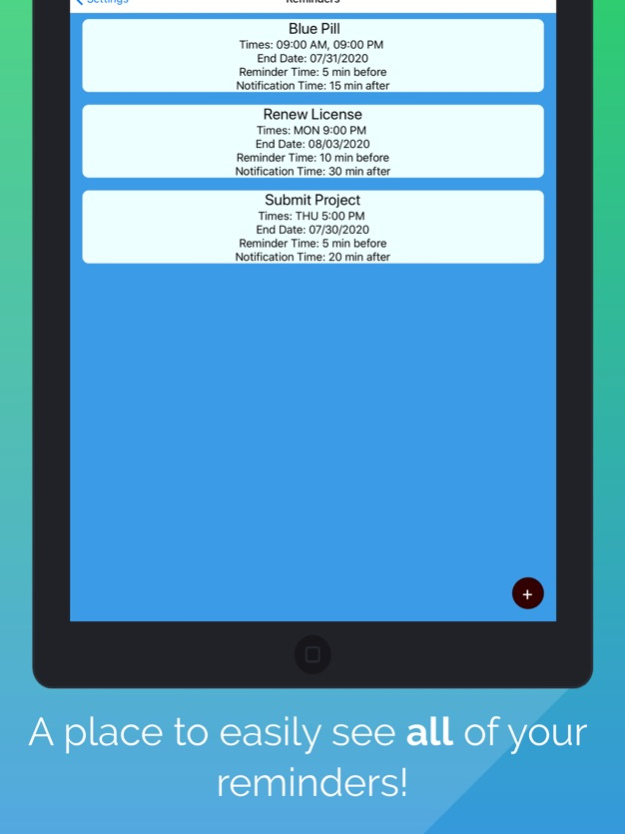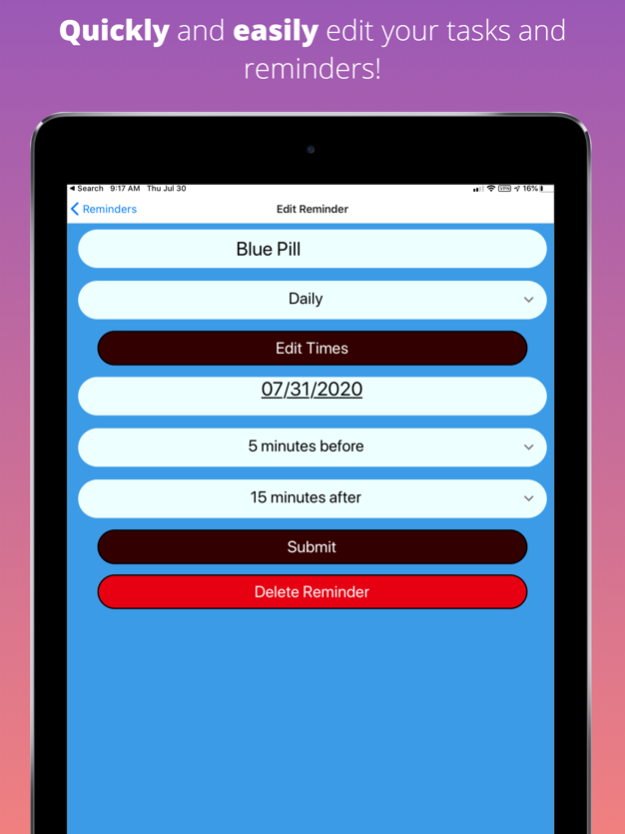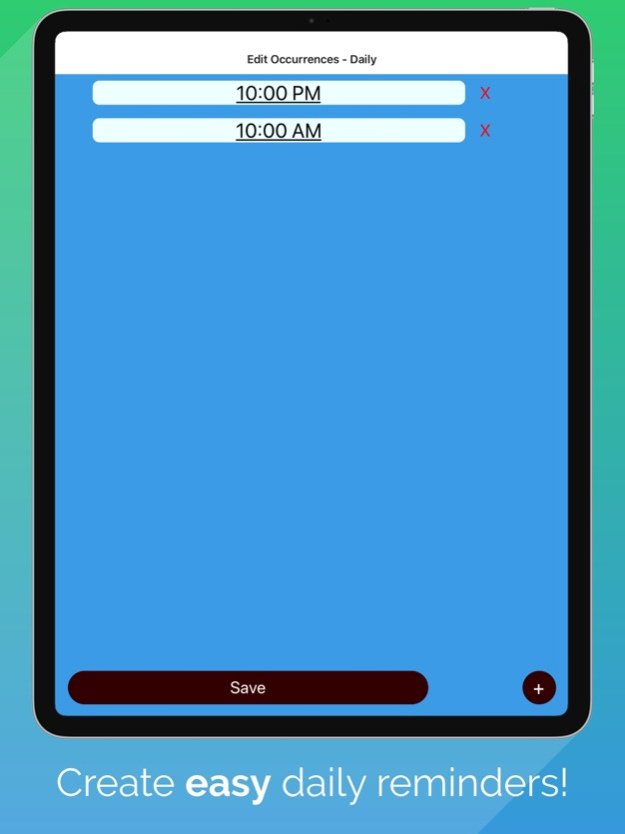WEminders 2.0
Continue to app
Free Version
Publisher Description
Welcome to WEminders, the new age reminder app! WEminders gives everybody a way to ensure that no task goes undone and no person gets left on their own. Through this app, you can take care of loved ones anywhere in the world.
People forget things all the time. This app makes sure that forgetting things doesn’t become catastrophic. It notifies you to make sure that you don’t forget, and it notifies loved ones so that they can make sure that you don’t forget. With all of these failsafes, there’s no way that anybody will ever forget any important tasks.
This app can be used across all facets of life. Whether it’s something as simple as a homework assignment, something as repetitive as a chore, or something as important as a medication.
It’s incredibly easy to use; anybody can use it! Whether you’re a young kid setting reminders for homework or you’re an elderly person reminding yourself to take your medications, this app is perfect for you. This app can be used across multiple countries.
Once again, welcome to WEminders, the app that will ensure that you never miss a reminder again!
Features
- Incredibly easy-to-use
- Create as many reminders as needed
- Can create daily or weekly
- Choose a contact to receive notifications if you forget
- Handles phone numbers from multiple countries
- Notification using SMS and email
- Easy Apple Sign-In
Aug 23, 2020
Version 2.0
* Added support for Whatsapp.
* Now contact can be added to use SMS, Whatsapp or email
About WEminders
WEminders is a free app for iOS published in the Food & Drink list of apps, part of Home & Hobby.
The company that develops WEminders is Akhilan Gurumoorthy. The latest version released by its developer is 2.0.
To install WEminders on your iOS device, just click the green Continue To App button above to start the installation process. The app is listed on our website since 2020-08-23 and was downloaded 1 times. We have already checked if the download link is safe, however for your own protection we recommend that you scan the downloaded app with your antivirus. Your antivirus may detect the WEminders as malware if the download link is broken.
How to install WEminders on your iOS device:
- Click on the Continue To App button on our website. This will redirect you to the App Store.
- Once the WEminders is shown in the iTunes listing of your iOS device, you can start its download and installation. Tap on the GET button to the right of the app to start downloading it.
- If you are not logged-in the iOS appstore app, you'll be prompted for your your Apple ID and/or password.
- After WEminders is downloaded, you'll see an INSTALL button to the right. Tap on it to start the actual installation of the iOS app.
- Once installation is finished you can tap on the OPEN button to start it. Its icon will also be added to your device home screen.